Get Hired Faster with 1-on-1 UX Design Mentorship
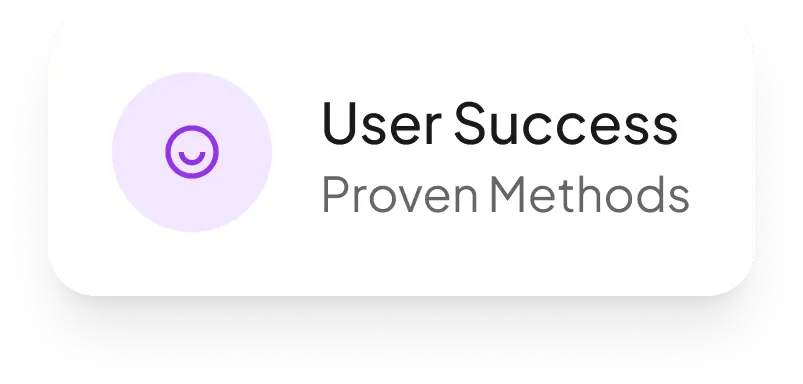
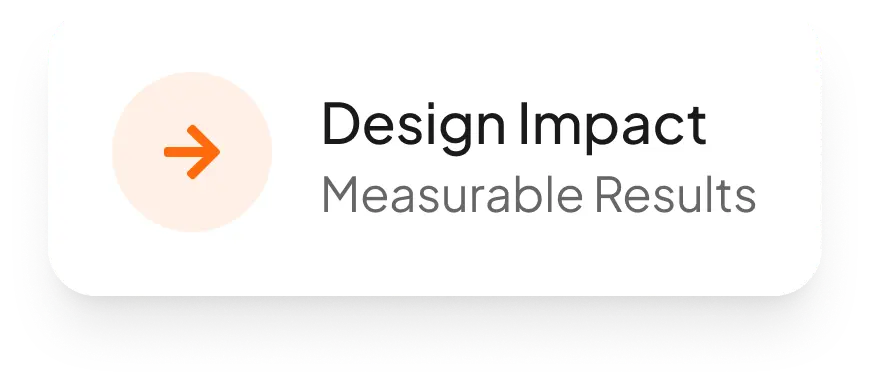
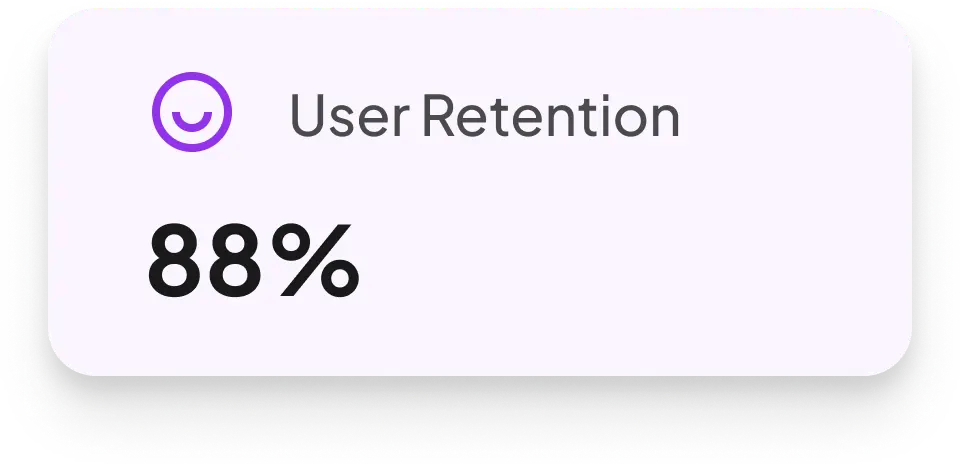
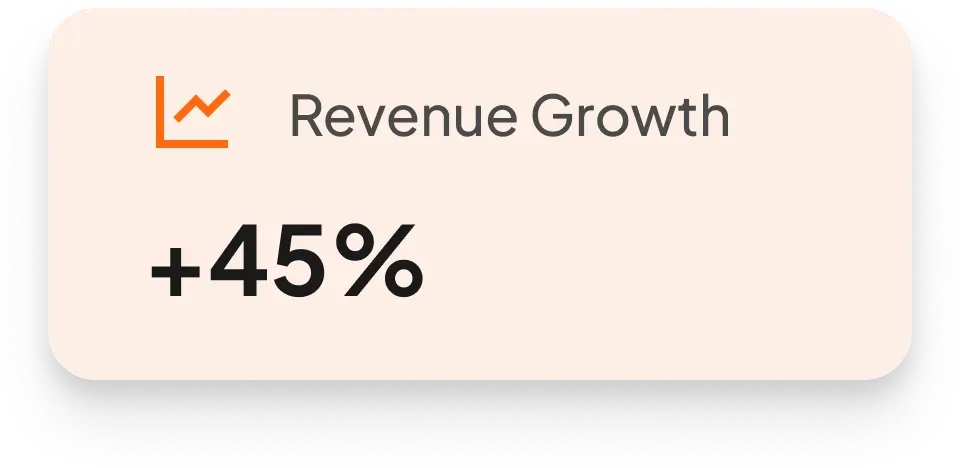
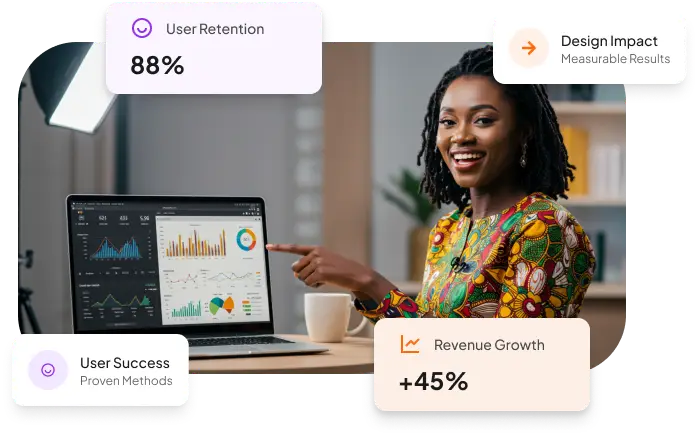
You're Here Because...




That’s why this personalized UX mentorship program exists. To move you from guessing to clarity, and from clarity to real results, skills that companies recognize and pay for anywhere in the world.
Why This UX Design Mentorship Program Exists
Most designers know the tools. However, very few know the thinking behind them. This mentorship teaches you to reason through problems like hiring managers do.
Every mentee featured on our Reviews Page started here. They were unsure, ghosted, and tired of guessing. Now, they confidently talk about impact, not aesthetics.
UX Mentorship That Gives You Skills Companies Actually Pay For
Problem-Solving
Instead of guessing what to fix, you’ll learn structured frameworks like Jobs-to-be-Done. Because of this, you’ll always know how to connect design decisions to real business goals.
Metrics-Driven Design
Great design isn’t just about how it looks. It’s about what it achieves. You’ll learn how to track metrics like retention and conversion so you can prove your impact clearly.
AI in Design & Content
AI is no longer optional. With hands-on guidance, you’ll use AI & AI no code tools to speed up workflows, generate stronger ideas, and create content backed by data. This makes you indispensable
UI/UX Design Mastery
Beautiful UI means little without solid UX. You’ll practice designing user journeys that balance business needs with user goals so your work feels complete, not half-done.
Personal Branding
You’ll stop waiting for recruiters to notice you. With step-by-step support, you’ll position yourself, create content that spreads, and turn LinkedIn into a client and job magnet.
Storytelling Framework
Hiring managers don’t just want screenshots. They want stories. You’ll learn to tell powerful stories in your portfolio and case studies so people immediately see your value.
Stand Out Easily With These Skills
The Complete 12-Week UX Design Mentorship Program
Get Hired as a UX Designer - 12 Week Program
Week 1: Problem Definition & Research Planning
Session 1: “How to Turn a Vague Business Idea Into a Clear Problem You Can Solve”
- How to receive and analyze what founders actually want
- The right questions to ask so you understand the real problem
- How to separate what they assume from what they actually know
- How to set goals that match what the business needs
Session 2: “How to Plan Research That Gets You Real Answers”
- How to create a research plan that actually works
- How to write down what you think is happening before you start
- How to choose the right research method for each situation
- How to know if your research worked
Week 2: Research Execution & Analysis
Session 3: “How to Get Users to Tell You What They Really Think”
- How to ask questions that reveal truth (not what people think you want to hear)
- How to conduct interviews that show you what people actually do
- How to research your competition and the market
- How to write down what you find so you don’t lose important details
Session 4: “How to Make Sense of All Your Research Data”
- How to look at your research and understand what it means
- How to check if what you found matches what you thought would happen
- How to organize everything into themes that make sense
- How to get ready for the next step
Week 3: Strategy & User Journey Mapping
Session 5: “How to Turn Your Research Into User Journey Maps”
- How to take what you learned and organize it by user stages
- How to build journey maps that start from the beginning (not just sign-up)
- How to match what you found to each part of the user’s experience
- How to see where users actually are in their journey
Session 6: “How to Find the Real Problems You Can Fix”
- How to spot gaps and pain points in the user journey
- How to ask “How might we solve this?” for each problem
- How to see where you can actually make things better for users
- How to prepare for coming up with solutions
Week 4: Ideation & Prioritization
Session 7: “How to Come Up With Solutions That Actually Work”
- How to brainstorm solutions for each problem you found
- How to think of multiple ways to solve the same problem
- How to make sure your ideas solve real user problems (not just cool features)
- How to write down all your ideas before picking the best ones
Session 8: “How to Choose Which Solutions to Build First”
- How to rank your ideas using a priority matrix
- How to figure out what’s possible to build and what will help users most
- How to work with developers and marketing to make smart decisions
- How to focus on what will make the biggest difference
Week 5: User Flow & Information Architecture
Session 9: “How to Map Out How Users Will Move Through Your Solution”
- How to create user flows based on your best ideas
- How to show every step users take to reach their goals
- How to make sure your flow actually solves the problems you found
- How to connect what users do with what the business needs
Session 10: “How to Organize Your App So Users Can Find Everything”
- How to organize content and features so they make sense
- How to create site maps that support your user flows
- How to set up information architecture that users understand
- How to prepare everything for building (whether in Figma or with AI tools)
Week 6: Product Requirements Document (PRD)
Session 11: “How to Write Down What You’re Building So Everyone Understands”
- How to create clear requirements based on your research and flows
- How to write down features and how they should work
- How to make sure everyone on the team knows what you’re building
- How to set up rules and limits for development
Session 12: “How to Prepare Everything for Developers”
- How to finish your requirements so developers can use them
- How to create documentation that actually helps the development team
- How to set up ways to measure if your solution works
- How to get ready for branding and development
Week 7: Branding & AI Tools Integration
Session 13: “How to Create a Brand That Supports Your User Experience”
- How to understand color psychology and how it affects users
- How to build a brand system based on what your research told you
- How to make design decisions that make the user experience better
- How to prepare brand guidelines everyone can follow
Session 14: “How to Use AI Tools in Your Design Process”
- How to add AI tools to the way you work
- How to train AI to stay consistent with your brand
- How to use AI to work faster without losing quality
- How to get ready for building with AI no-code tools
Week 8: AI No-Code Development Foundation
Session 15: “How to Prepare Everything You Need Before Building”
- How to organize your content and data for AI development
- How to set up the technical stuff and security you need
- How to train AI to understand your brand and what you want
- How to set goals and ways to measure success
Session 16: “How to Set Up Your Development Environment”
- How to choose and configure the right AI no-code platform
- How to connect your tools and set up integrations
- How to test your setup with simple examples
- How to get ready to start building
Week 9: Building Your App with AI No-Code
Session 17: “How to Build Your First Working Features”
- How to use AI no-code platforms to build what users need
- How to turn your user flows and architecture into a real app
- How to test each feature as you build it
Session 18: “How to Connect Everything and Make It Work Together”
- How to link different parts of your app
- How to make sure everything works smoothly as one system
- How to get ready for testing with real users
Week 10: Testing & Validation
Session 19: “How to Test Your App Before Anyone Else Sees It”
- How to test all features and user flows yourself
- How to check that your solution actually solves the original problem
- How to make sure everything matches what your research told you
- How to fix any problems you find
Session 20: “How to Get Real Users to Test Your App”
- How to find real users to test your app
- How to watch how they actually use it versus how you expected
- How to collect feedback on what works and what doesn’t
- How to make final improvements based on what users tell you
Week 11: Portfolio Case Study Development
Session 21: “How to Document Your Process for Your Portfolio”
- How to write up your entire process from problem to solution
- How to show how your research led to your design decisions
- How to explain the business impact and value you created
- How to create visuals that tell your story clearly
Session 22: “How to Build Case Studies That Get You Hired”
- How to organize your work into professional case studies
- How to write about results and impact (not just what you made)
- How to prepare materials that show you can think strategically
- How to create presentations you can use in job interviews
Week 12: Career Positioning & Next Steps
Session 23: “How to Position Yourself as Someone Who Solves Business Problems”
- How to use your live app to show you can solve real business problems
- How to talk about your work in terms of business results
- How to prepare for interviews and client conversations
- How to build confidence in your abilities
Session 24: “How to Plan Your Next Project and Keep Growing”
- How to identify what skills to develop next
- How to plan your next project to continue improving
- How to set yourself up for ongoing success
- How to keep momentum in your career growth
Meet Your Mentors

Janefrances Christopher
Product Strategist & UX Mentor
Helps 200+ designers get hired by mastering UX thinking, research, and business strategy.
Focus areas: UX Research, Product Strategy, Business Alignment, No-Code AI Development, Career Positioning

Ottobong Christopher
UI & WordPress Specialist
Guides mentees on building functional, high-impact interfaces that communicate clarity.
Focus areas: UI Design, Web Development, No-Code AI Integration, Portfolio Implementation
A Letter from Janefrances
If you have the time, I’d like to share something with you. Why I do this mentorship this way.
I’ve worked with hundreds of designers. Fresh from bootcamps, some years into their careers, and almost all struggled with one thing: depth. They focused on making things prettier instead of making them work for real business outcomes.
That’s why UX designers are often underpaid or replaced by AI. Because if all you do is move rectangles, AI can do it faster. However, when you can explain why your design helps users finish onboarding faster, or how it increases retention by 30%, no AI can replace you. That’s the kind of designer companies can’t ignore.
Because like it or not, AI will change how UI/UX design works in 3 to 5 years time. It’s not if, it’s when. Sadly, even some experienced designers make these same mistakes, and I do not blame them because no one pointed them the right way.
That’s why I’m here, to point you into the right way. The UX Design Mentorship isn’t about color palettes. It’s about helping you think clearly, solve real problems, communicate your value with confidence, and stay ahead of the competition (be indispensable).
If you’ve been stuck guessing why you’re not getting hired, this is where you’ll finally see why and fix it.
– Janefrances Christopher (LadyF) Founder & Product Lead
Pricing
Personal Branding & Portfolio Mentorship (1 Month)
₦25,000
$25
For designers who already know UX basics but want to attract better opportunities through content, branding, and positioning.
- 8 live sessions (1 month – 2 sessions/week)
- Focused tasks (e.g., personal branding, refine portfolio storytelling)
Ready-to-use templates so you don’t start from scratch
This plan works if you already have some skills, but need targeted guidance to fix gaps fast.
Full UX Design Mentorship Program (3 Months)
Save 13.3%
₦65,000
$65
For designers who need deeper skill mastery — UX research, strategy, portfolio rebuild, and real-world projects that get them hired.
- 24 live sessions (3 months – 2 session/week)
- Build 1 real-world project you can showcase
- Track KPIs like conversion & retention so you can prove impact
- Personal branding + portfolio overhaul
- LinkedIn growth strategy tailored to you
Feature
1-Month
3-Month
Sessions
8
24
Real Projects
❌
✅
KPI Tracking
❌
✅
Personal Branding
✅
✅
LinkedIn Strategy
✅
✅
Portfolio Overhaul
❌
✅
Discount
❌
✅ 13.3% Off
See What Our Mentees Have Achieved

Balanced User Needs With Business Growth
Precious Enuonye
Freelance UI/UX Designer
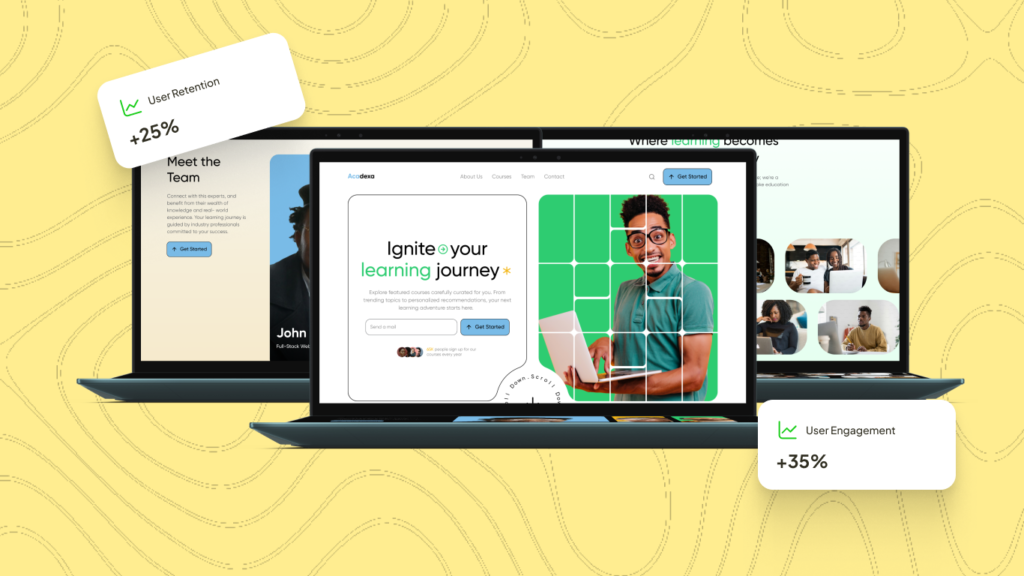
Stood Out With Better Design Skills & Personal Branding
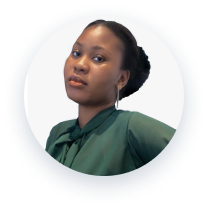
Elizabeth Ajabu
Product Designer & Motion Graphics Animator at Krewstar Studio
“In just 3 months, I gained skills that 2 years with other mentors couldn’t provide. She was friendly, collaborative and supportive and this helped me feel more relaxed to learn and develop more skills that even helped me land a new job. Now I can confidently create designs that solve business problems while standing out in the job market”
Results From Past Mentees
Frequently Asked Questions
How does the UX Design Mentorship work after I pay?
What's the structure of the UX mentorship program?
Do I need prior UX/UI experience to join the mentorship?
What's the difference between the 1-month and 3-month mentorship plans?
Can I start with 1 month and upgrade to 3 months later?
Yes, you can start with 1 month and upgrade later. However, I won’t offer any discount if you do it this way. The 1-month plan costs ₦25,000. If you decide to upgrade later, you’ll pay another ₦25,000 for each additional month, totaling ₦75,000. But if you commit to 3 months upfront, you only pay ₦65,000 instead of ₦75,000. So it’s better to commit to 3 months from the start if you’re serious.
